Our Products
Intelligent mobile solutions designed to streamline your daily workflow and enhance productivity.
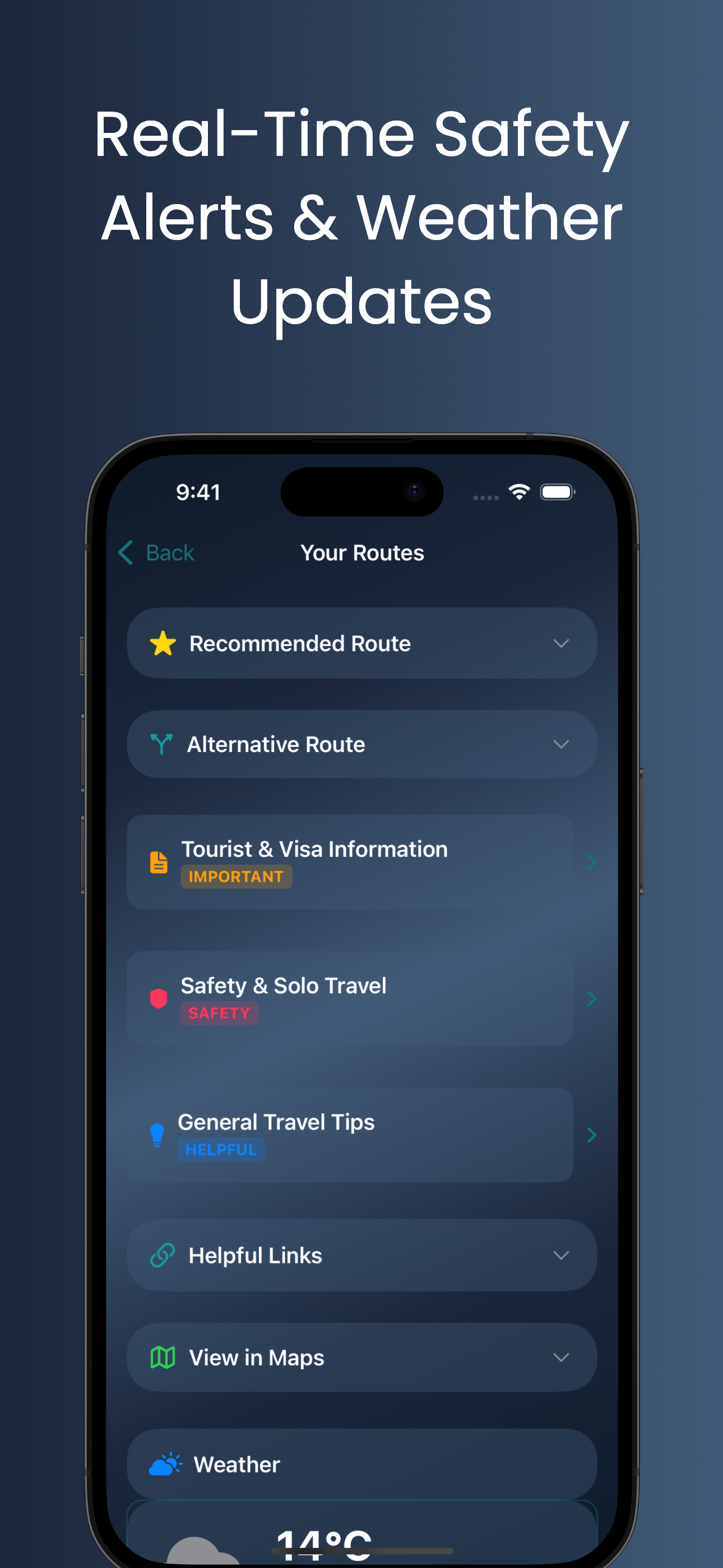
Pathsight 🧭
AI-powered travel planning
- Personalized route recommendations
- Real-time weather integration
- Local insights and hidden gems
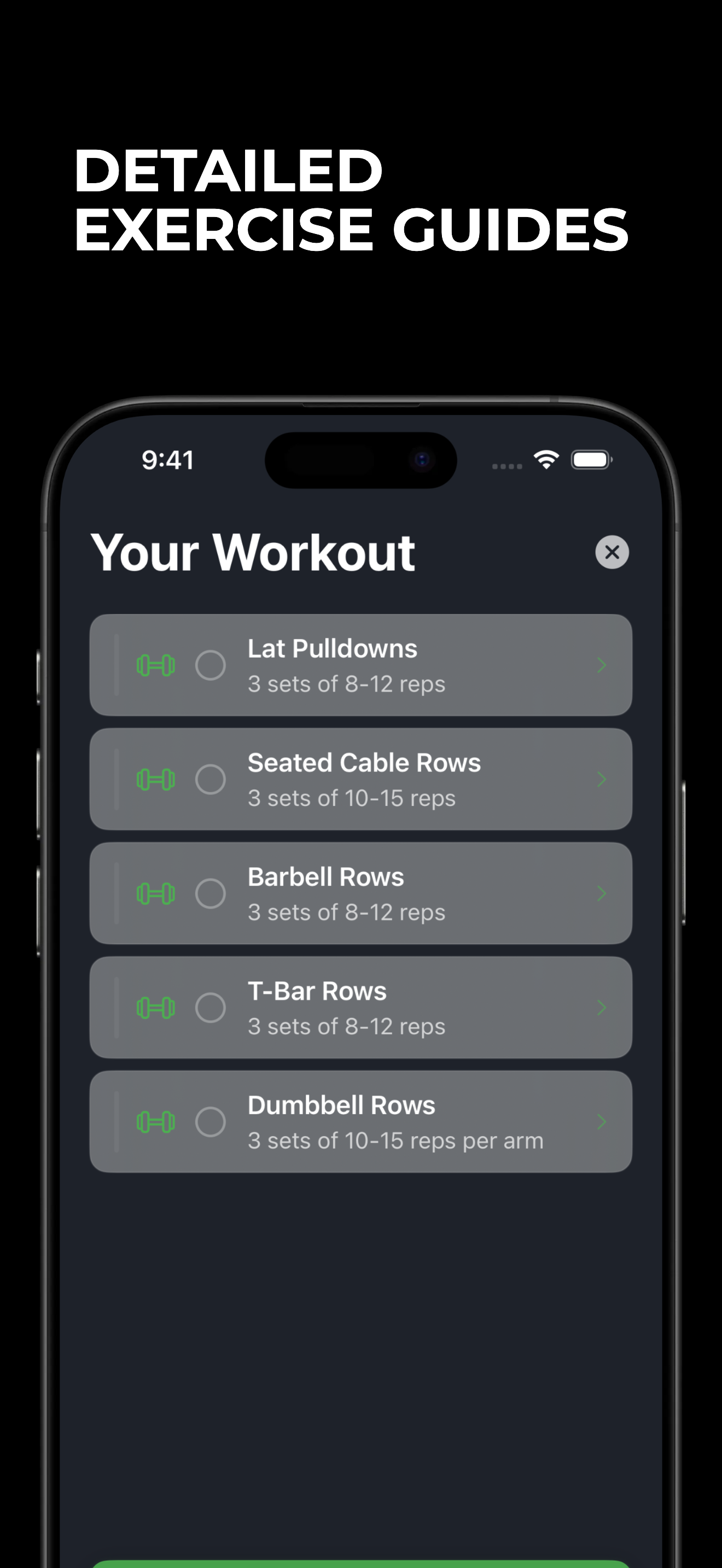
GymLens 💪
Photo to workout AI generator
- Snap gym equipment for instant routines
- Personalized workout plans
- Progress tracking and analytics
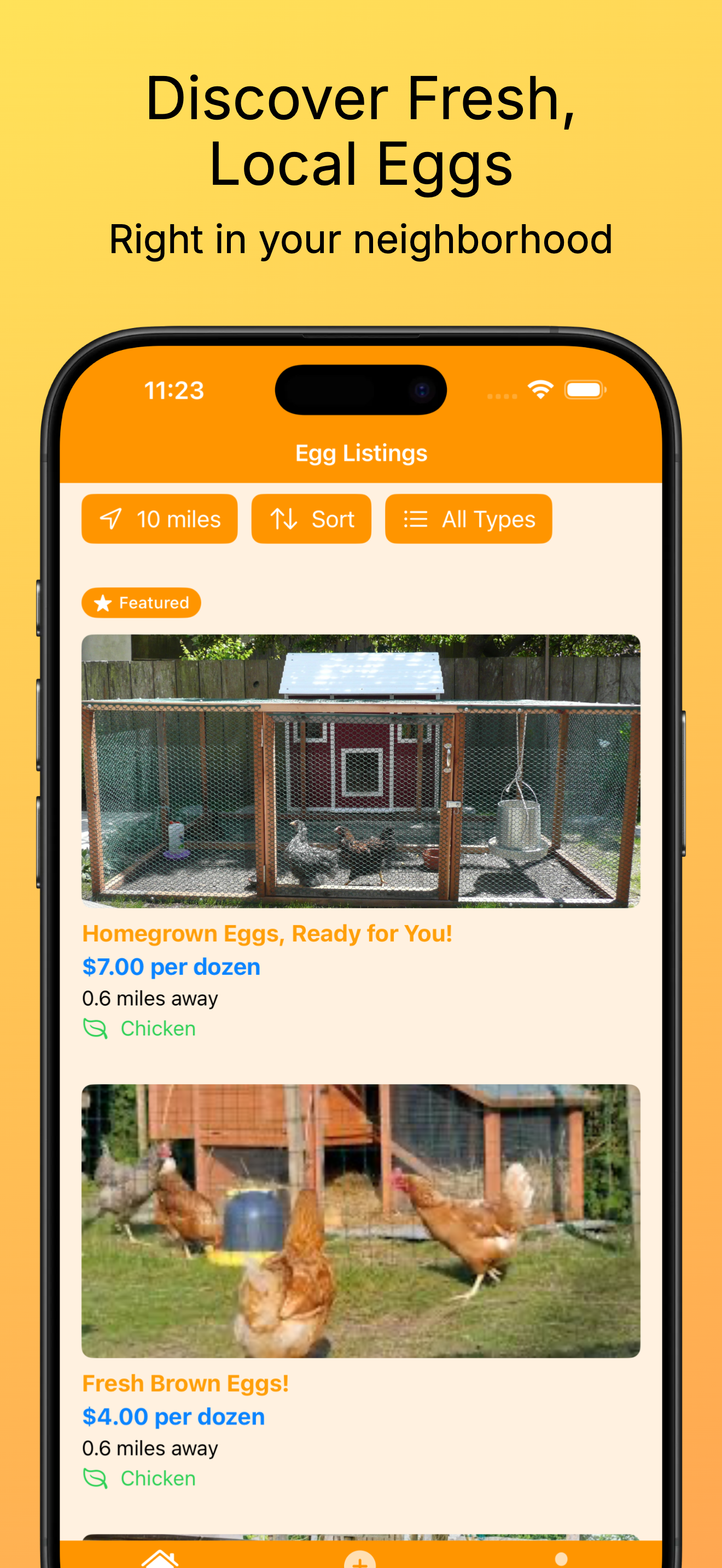
Eggsplore 🥚
Local egg marketplace
- Connect with local egg producers
- Fresh, farm-to-table quality
- Community-driven ratings
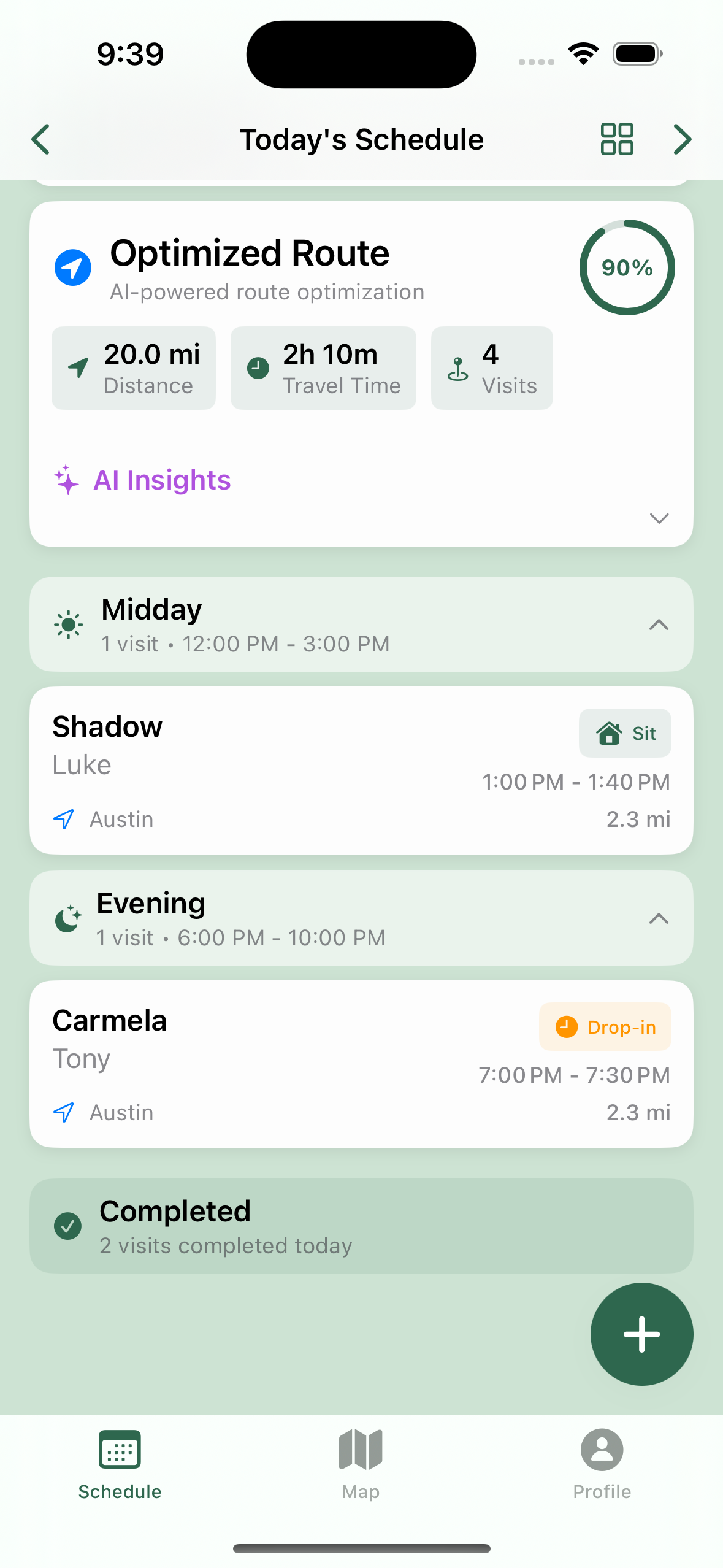
Martina 🐕
AI route optimizer for pet visits
- Optimize routes between pet visits
- Save time and reduce travel costs
- Smart scheduling for pet sitters
